
|
| A big change has come… a change for the better. |
| EmailCash is changing names. And surveys have changed too. |
 |
|
To ensure you keep receiving email from us you will need to add the domains rewardscentral.com.au and myopinions.com.au to your email trusted senders list.
|
|
Instructions for Windows Live/Hotmail users
You will need to add rewardscentral.com.au to your "Safe List". To do this, follow these steps:
- Sign in to your Windows Live/Hotmail account;
- Click on the Options link in the upper right hand corner of the page;
- Under the heading Junk e-mail, click on the Safe and blocked senders link;
- Click the Safe senders link;
- Copy and paste rewardscentral.com.au into the space provided;
- Click on Add to list >>;
- Copy and paste myopinions.com.au into the space again;
- Click on Add to list >>.
| 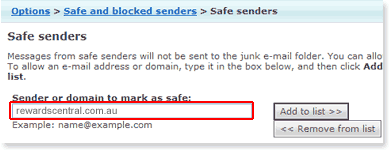 |
|
|
Instructions for Yahoo users
You will need to instruct Yahoo to place all email sent by rewardscentral.com.au into your Yahoo Inbox. To do this, follow these steps:
- Sign in to your Yahoo email account;
- Click on Options in the upper right hand corner of the page;
- Under the Management heading click on Filters;
- Click Add;
- In Filter Name typeRewardsCentral;
- Next to From header: make sure that contains is selected in the drop-down menu;
- On the same line, next to From header: contains copy and paste rewardscentral.com.au into the space;
- Down lower, where it says Move the message to: select Inbox;
- Click on Add Filter;
- You should also add post@rewardscentral.com.au to your address book;
- Repeat steps 4 – 10 using myopinions.com.au instead.
| 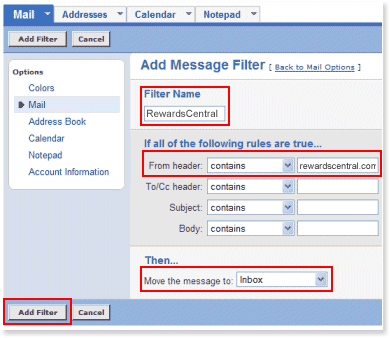 |
|
|
Instructions for Gmail users
You will need to add RewardsCentral to your Gmail contacts. To do this, follow these steps:
- Sign in to your Gmail account;
- Click on Contacts along the left side of any page;
- Click the New Contact button in the top-left corner of the Contact Manager;
- In the Email field, type post@rewardscentral.com.au;
- Click Save to add RewardsCentral to your contacts list;
- Repeat steps 3 – 5 using myopinions.com.au instead.
| 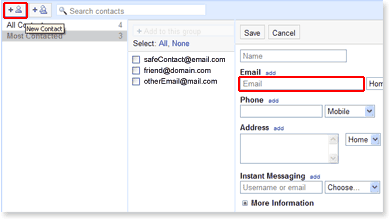 |
|
|
Instructions for other email programs and providers
For other email programs and providers, you should consult the help provided to determine how to ensure mail from a particular address is always delivered to your inbox. Usually this will involve adding the email address to your address book/contact list or to your safe list.
You should add the email address post@rewardscentral.com.au and post@myopinions.com.au.
If spam is being filtered by your Internet Service Provider, you should contact them to ask about adding RewardsCentral and MyOpinions to a trusted senders list.
|